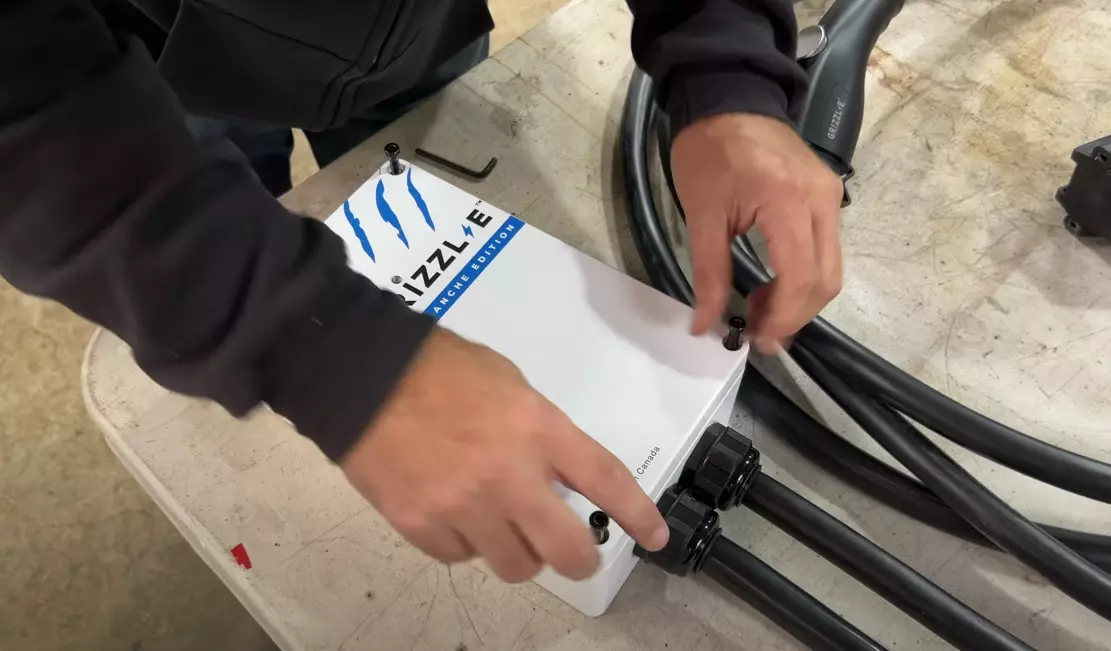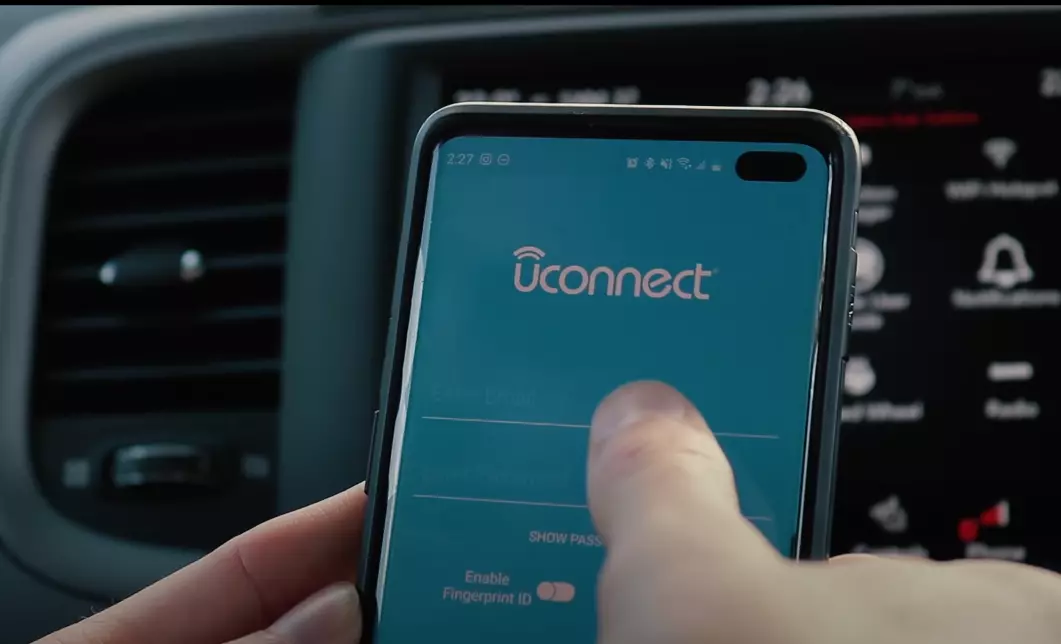
My Uconnect App is not working, Gosh – Not Again!
Are you having problems with the Uconnect App not working on your iPhone or Android device, or having issues with the connectivity of your UConnect App and your Uconnect Infotainment system in your Vehicle? You’ve come to the right place!
The Uconnect infotainment system and Uconnect App are designed to make your life easier and not hard, however sometimes issues arise, and your Uconnect App crashes, freezes don’t respond, and refuses to login among other issues.
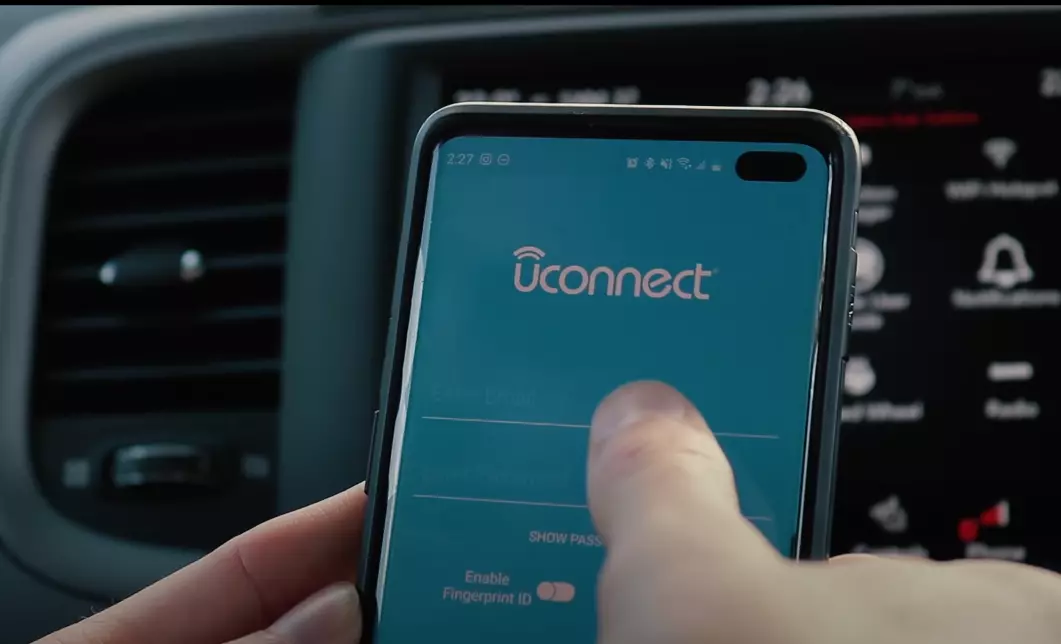
Now and then you might encounter problems with Uconnect App on your phone, which might affect your Uconnect services and, its related products such as Jeep®, Chrysler, Dodge, Wagoneer, Ram, and FIAT® user experience.
Uconnect is not working issues might include Uconnect App not working or Uconnect App not connecting to your infotainment system or Uconnect services.
In this article, we will highlight and list some of the common issues reported by Uconnect users, and possible ways to fix them.
Why is my Uconnect App not working?
Most of the issues reported regarding the Uconnect App not working are either connection or crashes related. The issues of this happening might be related to your Uconnect Application being out of date, a Bug on the Uconnect application, the Uconnect server might be down, your Smartphone internet might be off, or your Smartphone internet connection not working properly.
Issues related to Uconnect App not working might be due to Uconnect failure such as Uconnect releasing an update that is not coded properly, however, this is very rare, since Jeep test its applications thoroughly, and employ the best software developers to develop its applications.
The most culpable culprit to Uconnect not working is related to compatibility with multiple hardware problems, since various phones have multiple screen resolutions, chipsets, skins, and hardware. For this reason, the Uconnect App might crash due to low memory, or a weak chipset.
Common Uconnect App Issues.
There are two common issues related to Uconnect that users complain about, they can be classified into two, problems with the smartphone application, or Problems related to the Uconnect infotainment system on your vehicle.
- The most common issues with Uconnect smartphone App include the App crushing, Uconnect App not loading, Uconnect App Login Issues, and Uconnect App not Launching.
- Most Common issues with Uconnect Infotainment System on your Vehicle might be related to Uconnect Touchscreen not working, Uconnect not pairing with iPhone, Uconnect touchscreen freaking out, Bluetooth Uconnect not working, Uconnect Audio not working, Uconnect WIFI not working, Uconnect Update not working.
My Uconnect App is not Working Fix
There are simple solutions to fix Uconnect App not working that we will highlight below:
Fix 1. Force stop Uconnect App.
The first solution to fixing Uconnect App if it’s not working is to force stop the application from running on your phone, and then open it again and try to log in, or connect with your Uconnect infotainment system again.
- To force stop Uconnect App on your Android go to settings >> Apps and Select Uconnect, Tap the Uconnect App/Name and then Tap “Force Stop”
- To force stop Uconnect App on your iPhone, Swipe Up, Choose Uconnect, and Swipe Up on it to force stop it.
Fix 2. Check your internet connection.
If you only have one internet service provider at this time, you should Force stop the Uconnect App, switch on/off the internet connection or WIFI, and relaunch the Uconnect App.
If the above solution doesn’t work, we recommend also checking your internet connection, and switching it with mobile data, sometimes there is an issue with your WIFI or Mobile data that might affect your Uconnect App.
If the Uconnect App starts working at this stage, it means your internet service provider is caching some old address, or the security certificate is causing an issue, if this is your problem, the ISP issue is temporary, and will resolve itself after 24 hours.
Fix 3. Check your Uconnect Subscription expiry
The Uconnect App might also limit you on some services if your subscription to Uconnect services has expired such as SiriusXM. There are two ways to pay for Uconnect services the first one is recurring payments or one-time payments; sometimes recurring payments don’t go through or your long-term one-time purchase has passed and you don’t remember when you made the annual payments.
Making the payments and renewing your Uconnect will get your services and Uconnect App working again.
Fix 4. Restart your iPhone or Android Device.
The next solution that you should follow if the problem is not resolved is restarting your smartphone. This will solve most memory-related Uconnect App crushes by restarting the processes that are run by the application, restarting your iPhone or Android device also clears the memory which can help if there were memory-related issues.
If the Uconnect App is exhibiting Loading issues, restarting your device will help.
Fix 5. Reinstall the Uconnect Application.
If restarting your iPhone or Android phone doesn’t help, you should now Uninstall and Install the Uconnect Application. You can download the Uconnect Application for your Android device on Play Store (Uconnect for Android), or Uconnect on Apple Store (Uconnect on Apple Store). After installation checks on App permissions and make sure all the permissions requested are granted.
We prefer deleting and reinstalling Uconnect App, instead of updating the application if the reason you want to update Uconnect App is an issue related. So, some people might tell you to check for your application updates and update it, but we recommend just deleting and reinstalling the application afresh, as this tends to solve 99% of upgrade issues.
Updating Uconnect App.
Uconnect frequently updated the Uconnect App to fix vulnerable spots on the application code or infotainment system that hackers might exploit. If your Uconnect is out of date, and there is an upgrade waiting, you might consider updating it.
Jeep releases an update of the Uconnect App each year, and sometimes (earlier minor updates are released in between the year), you might have earlier or currently been bombarded with a reminder message to update your Uconnect App on your smartphone, if we become to busy to hit the update Uconnect button, some features that were had problems might have been fixed and you are still experiencing them, or some services have migrated to the newly updated application.
Keeping your Uconnect App up to date, and the Operating system of your phone up to date (As we will see in the next fix below – Check Uconnect phone compatibility), will allow you to be free from exploits by hackers, enjoy new releases of new Uconnect features, and prevent risks associated with not updating Uconnect App.
Fix 6. Check Uconnect phone compatibility
If you have an Android device with Android 6.0 (Marshmallow) and below, you will have problems using your Uconnect App, the same case applies to iPhone users with an iPhone running iOS 10.0 and below.
Uconnect App and Uconnect infotainment systems require you to have an Android device running on Android 6.0 (Marshmallow) and above, or an iPhone running iOS 10.0 and above.
If your iPhone or Android device doesn’t have the minimum operating system requirements, the Uconnect App will not work, if your iPhone or Android device supports the latest operating system which is 6.0 and above (Android), or iOS 10.0 and above we recommend updating your phone to the latest operating system.
Each Uconnect App update is tailored to meet the requirements stipulated by the latest operating system, and this might cause issues that might affect the Uconnect App user experience, some risks associated with not updating your Uconnect App and operating system include not staying to the current Uconnect updates and features, issues related to bugs, exploits by hackers if you are running an older version of Uconnect among others.
Related Posts:
- What is Jeep Uconnect?
- What Does Uconnect® Do?
- How to Connect a Phone to Uconnect?
- Is Uconnect worth it?

About the Author: James Ndungu
James Ndungu is a seasoned automotive professional with a deep passion for Jeeps. With 40 years of experience in owning, testing, and reviewing various Jeep models, James has gained extensive first-hand knowledge and expertise. He shares his insights, tips, and advice through his engaging writing, helping fellow Jeep enthusiasts navigate the exciting world of Jeeps.