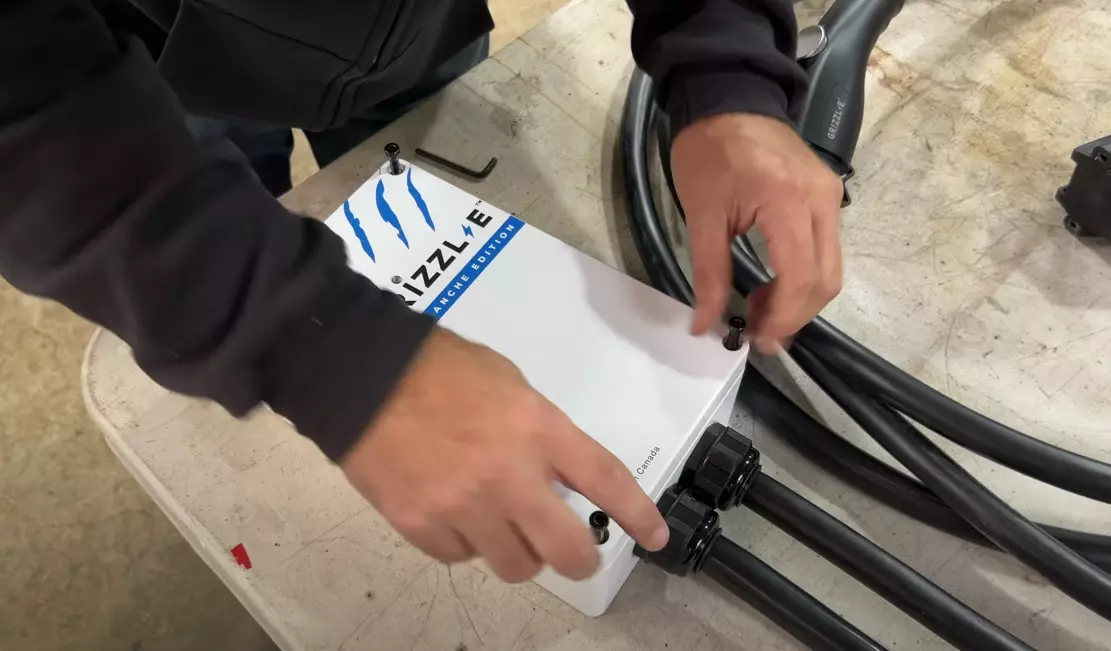The Jeep Gladiator comes equipped with a tire pressure monitoring system that uses the Jeep Gladiator TPMS sensor to monitor the air pressure in your Jeep Gladiator tires.
To reset your Jeep Gladiator TPMS Sensor is pretty simple, you will need to make sure your tires are well inflated to recommended pressure levels, then drive your Jeep Gladiator steadily at 60mph for at least 15 minutes, park and turn off your Jeep, next, turn the ignition key to “ON” position without starting the engine, turn off the ignition key and start the engine to ensure that the TPMS system has been reset successfully.
Your Jeep Gladiator has a small device installed on each wheel of the Jeep, and it’s the one responsible for monitoring your tire pressure and sending the information to your Jeep onboard computer wirelessly, which will alert you if the pressure falls below the recommended pressure levels.
TRPMS sensors are essential for maintaining optimal driving conditions and ensuring that your Jeeps are safe to operate, it’s important to know the location, how to maintain them, the type of your TPMS Sensor, and also how to replace them.
For Jeep Gladiator manufactured before the year 2021, the First week of June to be specific when the Jeep Gladiator TMPS sensor is faulty we replace it with Schrader 29093 TPMS sensor, link below:
Jeep Gladiator TPMS Sensor for Jeep Gladiators (2021 and latest Models)
| Preview | Product | |
|---|---|---|

|
Schrader 29093 TPMS SENSOR | Check Price on Amazon |
For Jeep Gladiators manufactured after the year 2021 June, you will need to use a different TPMS sensor, and the sensor we use for replacement is the Schrader 29057 TPMS sensor, Link below:
Jeep Gladiator TPMS Sensor for Jeep Gladiators before 2021
The above sensors are the ones that monitor the air pressure in your Jeep Gladiator tires. If one of your Jeep Gladiator tires is low on pressure the Jeep Gladiator tire sensor will warn you so that you can inflate the tire to the right tire pressure.
As we all know we normally upgrade our Jeep Gladiator tires/wheels to bigger ones which can confuse the Jeep Gladiator tire pressure sensor, if you have changed the factory tires/wheels to bigger or smaller tires/wheels, you will need to replace the Jeep Gladiator tire sensor using the right sensor as explained above or have it recalibrated to the correct tire pressure depending on the air pressure needed by the new tires/wheels.
The Jeep Gladiator TMPS Sensor works as a system that includes the following components:
- Receiver module: A device that receives and processes signals from the Jeep Gladiator TPMS sensors or transmitters.
- Four Tire Pressure Monitoring System sensors: Sensors that are installed on each of the four wheels of a vehicle to monitor tire pressure and send data to the vehicle’s TPMS receiver.
- Various Tire Pressure Monitoring System messages and Infographics, which display in the Jeep Gladiator Uconnect System/App indicate the status of the TPMS sensors and the tire pressure.
- Tire Pressure Monitoring System Warning Light: A warning light (Usually Amber) on the Jeep Gladiator Uconnect system that illuminates when the TPMS sensors detect low tire pressure or a malfunction in the system.
Now that you understand how the Jeep Gladiator TPMS sensor works, and which one is currently equipped in your Jeep Gladiator, we must learn how to maintain, reset, and what triggers the Jeep Gladiator TPMS Lights to light up.
Why TPMS Light Might Come on in a Jeep Gladiator.
Several factors can lead to the TPMS light to light up on your Jeep Gladiator dash, before scheduling an appointment with your dealer, it’s important to perform a checkup on the following issues:
Jeep Gladiator Tire pressure: Your Jeep Gladiator TPMS warning light might illuminate to indicate your tire pressure is high or low, we would recommend you inflate or deflate your Jeep Gladiator tires to the manufacturer-specified tire pressure, the right tire pressure is indicated on the edge of your Jeep Gladiator door and should match your pressure information indicated on the sidewall of your tires.
Listed below is a guide to Jeep Gladiator Tire Sizes, Load Index, Speed Symbol, and Recommended Tire Pressure
| Tire Size | Load Index/Speed Symbol | Recommended Tire Pressure (Front/Rear) |
| 245/75R17 | 112/118Q | 33 psi |
| LT255/75R17 | 111/108S | 37 psi |
| LT265/70R17 | 121/118S | 37 psi |
| LT285/70R17 | 121/118S | 37 psi |
| 285/70R17 | 116T | 37 psi |
| LT315/70R17 | 121/118S | 37 psi |
| 245/75R18 | 112/118Q | 33 psi |
| LT265/70R18 | 125/122S | 40 psi |
| LT285/70R18 | 127/124Q | 40 psi |
| LT285/75R18 | 128/125Q | 40 psi |
| 275/70R18 | 125/122S | 40 psi |
| 285/70R18 | 116T | 40 psi |
| LT305/70R18 | 126/123Q | 40 psi |
| 265/60R20 | 121/118S | 35 psi |
| 275/55R20 | 113S | 35 psi |
| LT285/60R20 | 125/122S | 40 psi |
| LT295/60R20 | 126/123S | 40 psi |
Rotating Jeep Gladiator Tires: If you recently rotated your Jeep Gladiator tires, you might encounter incorrect TPMS readings, or your Jeep Gladiator TPMS Lights might turn on, this is because of the changes in the TPMS Sensors locations, this is because each TPMS sensor is programmed to communicate with a specified location on the Jeep when you rotate your Jeep tires, the location of the sensors will change, and your Jeep computer might not recognize them in their new locations.
In cases where the TPMS Lights turn on after rotating your tires, you will need to recalibrate your/reprogram to recognize the new positions of the sensors, a simple solution to fix the problem is driving at 60mph for 15min and the TPMS system will auto-learn and recognize the sensors’ locations, this might not work for everybody, so it’s best to consult a professional for guidance.
Faulty jeep gladiator TPMS sensor: If the TPMS lights come on a Jeep Gladiator, and you have checked the tire pressure and they are as specified by the manufacturer as explained above, the next issue might be a faulty jeep gladiator TMPS sensor.

The parts of the TPMS sensor which includes the sensor batteries, TPMS module, or a malfunctioning module are some of the reasons that we have diagnosed in a Jeep Gladiator TPMS Sensor, you will need to contact your dealer to have the Jeep Gladiator TPMS sensors checked.
If you are like us and would like a DIY replacement, you can replace the TPMS sensors of the prior June 2021 Jeep Gladiator with the Schrader 29093 TPMS sensor shown below:
Jeep Gladiator TPMS Sensor for Jeep Gladiators (2021 and latest Models)
| Preview | Product | |
|---|---|---|

|
Schrader 29093 TPMS SENSOR | Check Price on Amazon |
And for Jeep Gladiators after the June 2021 Versions with the Schrader 29057 TPMS sensor, the Link below:
Jeep Gladiator TPMS Sensor for Jeep Gladiators before 2021
Some of the reasons that can cause the malfunction f a Jeep Gladiator TPMS Sensor include battery failure, physical damage due to wear and tear, corrosion due to exposure to elements such as water and dust, and faulty wiring on your Jeep Gladiator computer system.
We have also been able to diagnose Jeep Gladiators with non-compatible TPMS sensors installations, or TPMS Sensors that are not installed properly, some other reasons why wireless TPMS sensor malfunctions include electronic devices interfering with the wireless technology used by the TPMS sensors to transmit information to your Jeep Gladiator computer system.
Jeep Gladiator TPMS reset: How to Reset Tire Pressure Light
If there are any errors displayed on your Jeep Gladiator Dash such as “tire pressure unavailable”, “Service Tire Pressure System” or TPMS sensors not reading, you will need to reset YOUR Jeep Gladiator TPMS.
These are the steps we take to reset the TMS light on a Jeep Gladiator.
- Drive the Jeep Gladiator steadily at 60 mph for at least 15 minutes.
- After driving at 60 mph for 15 minutes, park and turn off the Jeeps engine.
- Turn on the engine by turning your Jeep to the “ON” position without starting the engine.
- Start the Jeep engine and drive for another 20 minutes to reset the sensors.
Note: The Jeep Gladiator doesn’t have a TPMS reset button.
Recalibrating Jeep Gladiator TPMS Sensors
If you have changed the sizes of your wheels or tires, and your aftermarket tires and wheels are bigger than the manufacturer’s recommended sizes, this will result in different tire pressures than the ones indicated on your front Jeep door. For this, you will need to recalibrate the TPMS sensors.
You will need to purchase a TPMS relearn tool that is used to recalibrate the TPMS sensors, or you have to take the Jeep to a reputable mechanic that will recalibrate the TPMS sensors for you.
For us we use the Autel TPMS Relearn Tool, we bought the device because we change our Jeep tires very often and for different reasons, for example, we install summer tires, winter tires, mud tires, snow tires, off-road tires, and also rock crawling tires which vary on sizes depending on the Jeep event we want to attend, these tires demand different tire pressures, and since they will be on our Jeep for a few days, we recalibrate the TPMS pressure for easier pressure management on our Jeeps.
It’s very easy to recalibrate the Jeep Gladiator with the Autel TPMS Relearn Tool since it uses one-click TPMS readings and is updated regularly to be compatible with different vehicles including the Jeep Gladiator.
How we use the Autel TPMS Relearn Tool.
- The first thing is to turn off your Jeep’s engine.
- Plug in the Autel TPMS Relearn Tool to the Jeeps OBD2 port.
- Turn on your Jeep’s ignition to the “ON” Position, but don’t go all the way to start the engine.
- There are four menu options on the display of the Autel TPMS Relearn Tool (TPMS, Toolkit, Latest Test & My Device), you will need to select the first option “TPMS”.
- Select your Vehicle model, in our case, it’s the Jeep Gladiator.
- Follow the onscreen instruction to reset the TPMS Sensors.
Conclusions.
It’s very important to monitor your Jeep Gladiator tire pressure, and the condition of your TPMS sensors, if you have a faulty TPMS sensor, and your tires are not properly inflated, you run into risks of poor fuel economy, poor handling, reduced tire lifespan, compromised safety and increased chances of blowouts.

About the Author: James Ndungu
James Ndungu is a seasoned automotive professional with a deep passion for Jeeps. With 40 years of experience in owning, testing, and reviewing various Jeep models, James has gained extensive first-hand knowledge and expertise. He shares his insights, tips, and advice through his engaging writing, helping fellow Jeep enthusiasts navigate the exciting world of Jeeps.
Last update on 2026-02-21 / Affiliate links / Images from Amazon Product Advertising API